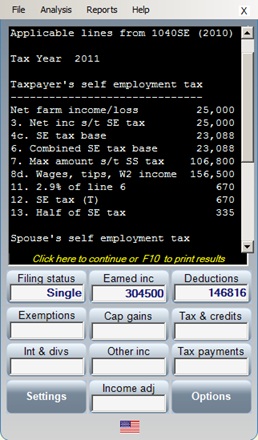INCOME TAX CALCULATOR
INCOME TAX CALCULATOR
Income Tax Computations
TaxMode contains all federal income tax calculations that are used by majority of taxpayers. These calculations are performed automatically based on your data. Interaction between certain taxes is also accounted for automatically regardless of the order you enter the data.
Among the taxes this program computes are-
·
Regular income tax
·
Tax
based on qualified dividends and capital gains worksheet
·
Self-employment taxes
·
Alternative minimum tax
· Net investment income tax
·
Earned Income Credit (EIC)
· Additional Medicare tax
Regular income Tax
Based on taxable income, the regular tax is computed using the Tax
Tables or Tax Rate Schedules based on the Filing status for the year
of tax computations. Tax deductions are taken into account to the
extent they exceed standard deductions unless the program is
instructed to use the itemized deductions even if they are lower.
Tax based on qualified dividends and cap gain
worksheet
The Qualified Dividend & Capital Gain worksheet is used to calculate
the Federal Income Tax when either of these two items are present
and as per instruction on Form 1040 and schedule D.
Self-employment tax
Computations for Self-employment tax are performed when active
partnership income, farm income, business or other self-employment
income values are entered. The computations follow the steps
described on for 1040 SE. Self-employment tax is computed for the
taxpayer and spouse individually when applicable.
Alternative minimum tax
These computations are performed in accordance with Form 6251 for
the year of tax computations. For an advance tax year for which this
form has not yet published by IRS the latest published form is used.
Applicability of AMT is tested after each change in value or the
entry of a new value of data. Each of Part of the form I, II & III
are tested for applicability based on values entered. An overall
adjustment can also be made for the calculation of the Alternative
Minimum Taxable Income (item 89)
Net investment income tax
This Medicare surtax is computed on the lesser of investment income or the excess of modified adjusted gross income (MAGI) above a threshold based on the filing status. Starting in tax year 2013 the Net Investment Income Tax is set at 3.8% of this base.
Lump-sum Distribution tax
This tax is computed on the capital gain and the ordinary income
portion of a lump-sum distribution subject to 10 year averaging
method using Form 4972. This tax is applicable for Qualified Plans
or participants born before January 2, 1936.
Earned Income Credit (EIC)
This credit is calculated automatically based on the information
entered. The program assumes the taxpayer and spouse (if applicable)
are between the age of 25 and 65. The accuracy of this computation
can be improved by providing additional information on the following
items if applicable-
• Indicate if either the taxpayer or the spouse is under 25 years of
age or is over 65 years old.
• Number of dependent children that are qualified for EIC.
• If the taxpayer is claimed as a dependent on someone else’s tax
return.
• If taxpayer or spouse can be claimed as a qualified child on
another tax return.
• If either spouse has been in the US for under 6 months or does not
have Social Security number.
You can display the details of each tax computation by clicking on
the tax amount or its caption shown on the result screen. These
details are shown as lines of information filled in for the
corresponding IRS tax forms. Following IRS Forms are programmed in
varying degrees of details subject to data availability-
-
Form 1040
-
Form 1040 Schedule A (Itemized deductions)
-
Form 1040 D (Capital gain/loss schedule)
-
Form 1040 SE (Self-employment tax)
-
Form 4952 (Investment interest limitations)
-
Form 4972 (Lump-sum distribution tax form)
-
Form 6251 (Alternative minimum tax)
-
Form 8917 (Tuition and fees limitations)
-
Qualified dividends and capital gains worksheet
-
Earned income credit qualification worksheet
Income & Tax Statement
Two formats of Income & Tax Statement are available to display
and/or print: main and detailed. The Main report shows the input
items entered along with each tax amount computed. Detailed report
supplements the Main report with details of each tax form applied in
that case to arrive at the tax results.
Printing reports
Reports provided on the result screen can be printed by pressing the
F10 key. The function key 10 can be used to print the following-
• Main report
• Full report
• Details of an item shown on the result screen
• Data corresponding to IRS tax forms involved in current tax
calculations
Comparing alternative scenarios
While TaxMode can be used as a standalone tax calculator it can also
be switch is an advanced mode requiring comparative analysis. Two
comparative modes are available to provide you with tax result
comparisons from a static point of reference or a continuous
(dynamic) comparison each time you make an entry.
Comparing tax comps in this year versus the next
This tax calculator contains tax computation laws for a two year
span. Tax results can be displayed for either year and can be
switched from one to the other year to providing you with ability to
gauge the impact of taking an income or deduction item this year
versus next year.
.
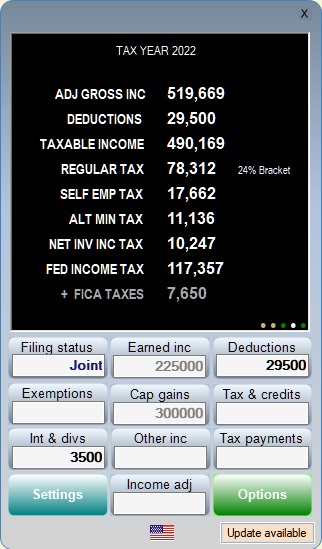
The above screen shows part of detailed input screen associated with Earned income. This screen is displayed upon clicking the corresponding button of the virtual keyboard when you are in Full or Flex input mode. how deatiled entry of earned income was made for taxpayer and spouse individually.
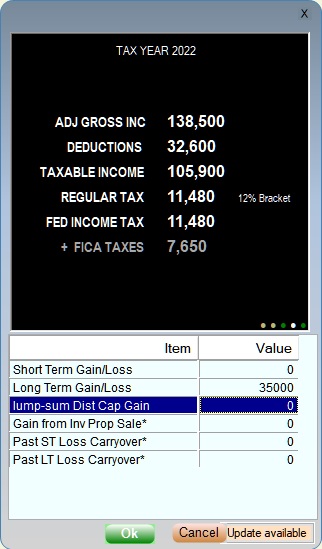
Above tax computations include $89,000 of state and local income taxes entered as tax deductions. require such a service.
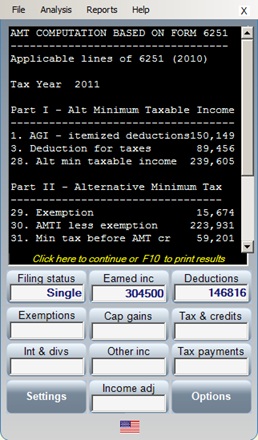 Details of any computation can be obtained by clicking on
that item or the calculated amount. These details are provided with
reference to the applicable IRS Tax Form. The above screen represents
AMT computation using Form 6251 with data in applicable lines of this
form. This computation was displayed after the AMT amount was clicked
on the second last screen.
Details of any computation can be obtained by clicking on
that item or the calculated amount. These details are provided with
reference to the applicable IRS Tax Form. The above screen represents
AMT computation using Form 6251 with data in applicable lines of this
form. This computation was displayed after the AMT amount was clicked
on the second last screen.